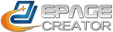Increased brand awareness is one of content marketing’s major goals. Copywriters often use online content as a way to attract organic traffic, gain social shares, and increase direct traffic. These activities help brands reach more qualified visitors and increase their chances of converting prospective clients into paying customers.
Increased brand awareness is one of content marketing’s major goals. Copywriters often use online content as a way to attract organic traffic, gain social shares, and increase direct traffic. These activities help brands reach more qualified visitors and increase their chances of converting prospective clients into paying customers.
To determine whether your content is optimized for the above tasks, perform a content audit. A content audit lets you identify whether your content is shareable and optimized for search engines.
Here are five components of a content audit worth considering:
-
Whether you’re using “nofollow”
“Nofollow” is a search engine-specific attribute that lets you avoid transferring SEO “link juice” or page authority from your website to an external page. When a page carries the “nofollow” attribute, search engines will index the page but they won’t follow any of the links on that page. When a specific link uses the “nofollow” attribute, search engines will not follow that link. This prevents your page authority from being diluted when:
- Spammers or other entities try to use your webpage to add back-links to their own site
- You are linking out to a page you don’t necessarily want a search engine to associate with your own site or you don’t want to boost someone else’s page rank
Pages that benefit most from “nofollow” are pages where visitors are allowed to make comments, such as blogs and forums. It won’t stop 100 percent of spammers from adding useless comments with links to their own sites to your blog, but it will help a lot. To do this, or to check whether “nofollow” is being used for a page, at the page-level meta tag, look for this:
<meta name=”robots” content=”nofollow” />
For linking out, if you want to use “nofollow” to avoid passing authority to an article you’re linking to from your blog, insert it in an <a> tag along with the href:
For example, for the article, Google to Remove Author Images and Circle Counts from Search Results. What Now?, you would do this:
<a href=”http://www.smartt.com/
This helps you retain your authority and most importantly, search ranking.
-
Whether you’re getting poison links
Poison links are inbound links from spammy sources such as pornography, casinos, or hacking websites. Google will penalize you for these links, and your online content will rank lower.
To determine whether you’re getting poison links, go to Google Webmaster Tools. This Google tool lets you see all the inbound links you’re getting and evaluate whether they’re quality links. If they aren’t, and are in fact poisonous, disavow them.
Here’s how you can disavow poisonous links:
- Go to Google Webmaster Tools.
- Go to the Dashboard, click Search Traffic, and then click Links to Your Site.
- Under Who Links the Most, click More.
- Download more sample links to download all of your inbound links
- Add each poisonous link you want to disavow in a text file line by line.
- Go to the disavow links tool page.
- Click Disavow links.
- Click Choose file.
Once you’ve uploaded the file, Google will disavow the links.
-
Whether you’re using alternative text
Alternative text, or “alt text,” is textual or semantic descriptions of your images. These descriptions help Google gain a better understanding of what your images are about so that it can rank the pages that the images are on better for relevant keywords. For example, adding the description “Nike Air Zoom Pegasus 31″ helps Nike Air Zoom Pegasus 31′s product page rank better for those keywords.
In addition to improved organic page ranking, alt text helps you rank for relevant keywords in Google Images. Visibility in a Google Images search will help you generate more visits in addition to traditional organic traffic.

Source: HubSpot Quick Answers
Note: While adding alt text is beneficial to your search ranking, don’t just spam keywords or stuff keywords into your alt text indiscriminately — Google will penalize you for doing this, either by lowering your rank or removing your page from search results altogether. Instead, you want to be concise and honest. For example, if you want to write an alt text for Nike Air Zoom Pegasus 31, just use those keywords as the alternative text. Don’t try to keyword stuff by using keywords such as “Nike Air Zoom Pegasus 31 Running Shoes Nike Sportswear Nike Shoes Nike Runners Nike Athletic Training Shoes.”
4. Whether you’re using social media sharing buttons
Social sharing buttons are icons placed on articles to helps readers share content effortlessly. These icons can increase social sharing tremendously.

According to JeffBullas.com, social sharing buttons can improve articles’ social sharing by up to 700 percent. This means that if an article without social sharing buttons gets one social share, a blog post with social sharing buttons will get seven!
These buttons are particularly crucial to content marketers because they let you maximize reach without spending extra advertising dollars.
You can add social sharing buttons by using plug-ins such as Shareaholic, AddThis, or ShareThis.
5. Whether you’re using internal linking
Internal linking refers to linking from one of your online content pages to another. An example would be linking this article to this CMI post on conducting an SEO audit.
This link building approach helps you pass SEO link juice from one page to another and vice versa to improve the search rankings of both pages. This tactic is most effective if you link from a highly authorized web page, since it would have the most SEO juice. For example, linking from your home page (most likely your page with the highest authority) would create more impact than linking from a single blog post page.
In addition to improving search ranking, internal linking helps you tell Google what your web page is about since you control the anchor text. By frequently linking to your social media marketing service page using the anchor text “social media marketing, “social media services,” social media marketing services,” Google will think that the page is related to social media marketing and rank the page higher for those keywords.
Conclusion
As content marketing plays a more important role in attracting potential prospects, it’s vital to perform regular content audits to ensure your content is optimized for search engines and social media. By conducting a content audit, you can identify whether your articles have poisonous links or are missing “nofollow” attributes, social sharing buttons, or alternative text. This assessment helps you uncover content issues so that you can resolve them and improve your search ranking and shareability.
Author: Ray Wang
Ray Wang is the Marketing Coordinator at Smartt, a Vancouver-based digital consulting agency. He’s interested in copywriting, social media marketing, and SEO.
Other posts by Ray Wang
 Despite the popularity of video, there’s still a common misconception that you can create tons of
Despite the popularity of video, there’s still a common misconception that you can create tons of 


 PNR: This Old Marketing with Joe Pulizzi and Robert Rose can be found on both
PNR: This Old Marketing with Joe Pulizzi and Robert Rose can be found on both 



 If you weren’t a content marketer, you wouldn’t know, but
If you weren’t a content marketer, you wouldn’t know, but 
 Thomas Hawk’s hauntingly beautiful — and often gritty — photography is admired across the world. He calls himself a “photography factory” and aims to capture 1 million photos before he dies. Among his favorites are images of American cities, particularly those in various states of decay: “I think people will want to go back in the future and remember a different type of America; a place that was unique to their timeframe,” he says.
Thomas Hawk’s hauntingly beautiful — and often gritty — photography is admired across the world. He calls himself a “photography factory” and aims to capture 1 million photos before he dies. Among his favorites are images of American cities, particularly those in various states of decay: “I think people will want to go back in the future and remember a different type of America; a place that was unique to their timeframe,” he says. If you work in a global marketplace, you will need to create multilingual content — and by that I mean content that is created in whatever native language your customers speak, not just English!
If you work in a global marketplace, you will need to create multilingual content — and by that I mean content that is created in whatever native language your customers speak, not just English!
 With more marketers focusing on
With more marketers focusing on 
 With more and more traffic to websites coming from people who access the internet on mobile devices, it makes sense that companies would increase their use of mobile apps to get content into the hands of their target audiences. Consumers are becoming more accustomed to using apps to find the latest deals and information about products, so why not make it easy for them to find other ways to connect and engage with your brand?
With more and more traffic to websites coming from people who access the internet on mobile devices, it makes sense that companies would increase their use of mobile apps to get content into the hands of their target audiences. Consumers are becoming more accustomed to using apps to find the latest deals and information about products, so why not make it easy for them to find other ways to connect and engage with your brand? The Lowe’s app features all of your basic functionality (like searching for products, and a store locator), it’s user friendly, and full of ideas to brighten up a home. It also provides a handy item locator to help shoppers navigate the massive showroom and hone in on exactly what they are looking to buy.
The Lowe’s app features all of your basic functionality (like searching for products, and a store locator), it’s user friendly, and full of ideas to brighten up a home. It also provides a handy item locator to help shoppers navigate the massive showroom and hone in on exactly what they are looking to buy.


 One of the areas of
One of the areas of