Make html5 flipbooks using PDF files

-
Convert PDF to HTML5 flipbooks for PC, Mac and mobile device
HTML5 is becoming more and more popular it has become more important to have a HTML5 alternative. ePageCreator although is primarily a flash software has the option to output the flipbooks in HTML5 format.
Mobile devices like smartphone and tablets do not have support for flash loading up a flash based flipbook will display nothing. This is why ePageCreator has HTML5 when a reader loads up a flipbook on a mobile device it will load up the HTML5 version instead of flash so the reader can enjoy reading it on their preferred device.
Also has ePub and Mobi for eReaders Getting Started.
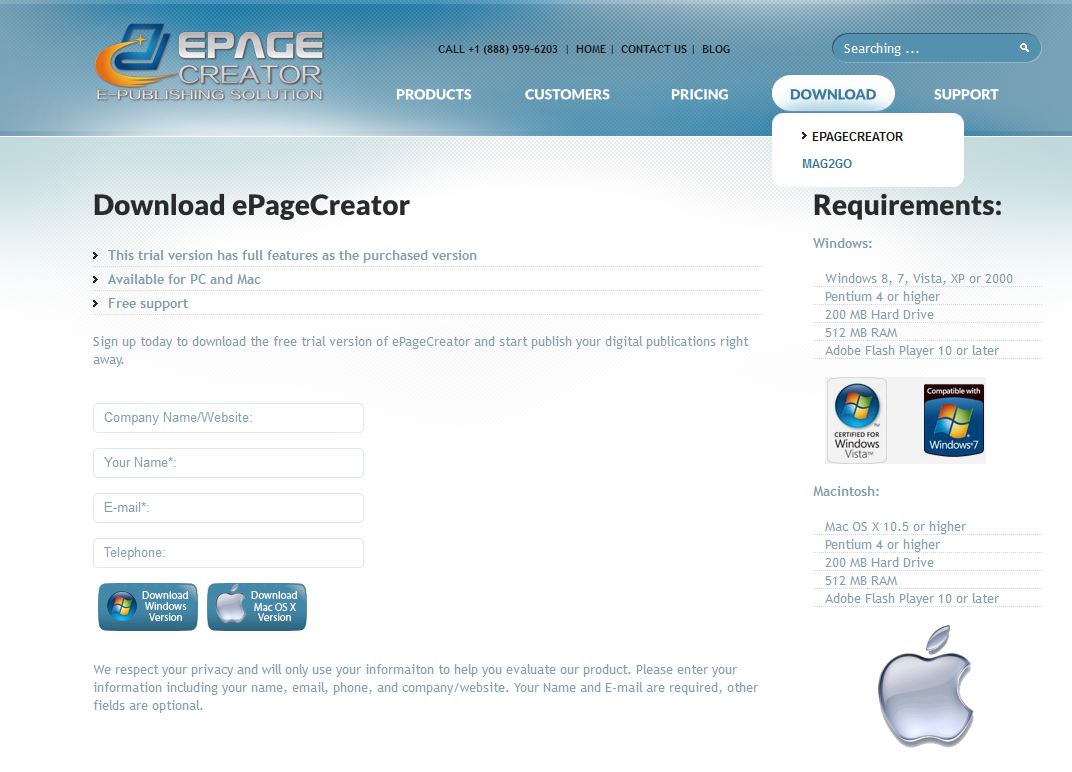
-
How to get Started
1. Download
Download ePageCreator from our download page above
2. Install
After downloading, please run setup to install
3. Register/Trial
If you have a registration code click Register and enter it in. Otherwise click on Try for evaluation to test it out
4. Import PDF
Click on New to start a new project and you can select a PDF and off you go.
-
Host and embed flipbooks on your website and blog
Once you are done with designing your flipbook you can publish and upload it onto your own website.
Once uploaded you can send the URL to anyone you want or you can embed the flipbook on a section of your website or blog.
<iframe src='http://epagecreator.net/demo/alive/' width='600' height='300' frameborder='0' scrolling='no'></iframe>.